Notice
Recent Posts
Recent Comments
Link
| 일 | 월 | 화 | 수 | 목 | 금 | 토 |
|---|---|---|---|---|---|---|
| 1 | 2 | 3 | 4 | 5 | 6 | 7 |
| 8 | 9 | 10 | 11 | 12 | 13 | 14 |
| 15 | 16 | 17 | 18 | 19 | 20 | 21 |
| 22 | 23 | 24 | 25 | 26 | 27 | 28 |
Tags
- 일치단결
- PHP Storm
- mac 패키지 관리자
- php
- InvalidTestClassError
- 3차 소환조사
- Chat GPT
- 챗지피티
- 친트럼프
- junit
- codeigniter
- Location Permission
- 다음으로 이동
- git
- TextView 일부분
- Linux 패키지 관리자
- sourceSet
- AWS
- Github 등록
- Github Token
- Execution failed for task ':test'.
- XML Opacity
- 5회 인증
- git cannot identify version of git executable
- nextFocusDown
- 흉기살해
- Android Studio
- MySQL
- 여러 개
- 챗GPT
Archives
- Today
- Total
128june
[Android Studio] 둥근 도형 만들기 ( Shape Drawable ) 본문
반응형
간단하게 상하좌우가 둥근 background 이미지를 만들어보려고 합니다.
코드는 다음과 같습니다.
<?xml version="1.0" encoding="utf-8"?>
<!-- 도형 생성 / shape 속성에서 padding / shape 설정-->
<shape xmlns:android="http://schemas.android.com/apk/res/android"
android:padding="10dp"
android:shape="rectangle">
<!-- 배경 색 설정 / 제가 color에 지정한 색입니다 ㅎㅎ -->
<solid android:color="@color/bg_e6eaf3" />
<!-- 모서리 곡선 설정 -->
<corners
android:topLeftRadius="15dp"
android:topRightRadius="15dp"
android:bottomLeftRadius="15dp"
android:bottomRightRadius="15dp"/>
<!-- 선 크기 및 색 지정 -->
<stroke
android:width="0dp"
android:color="#FFFF" />
</shape>결과물은 다음과 같습니다.
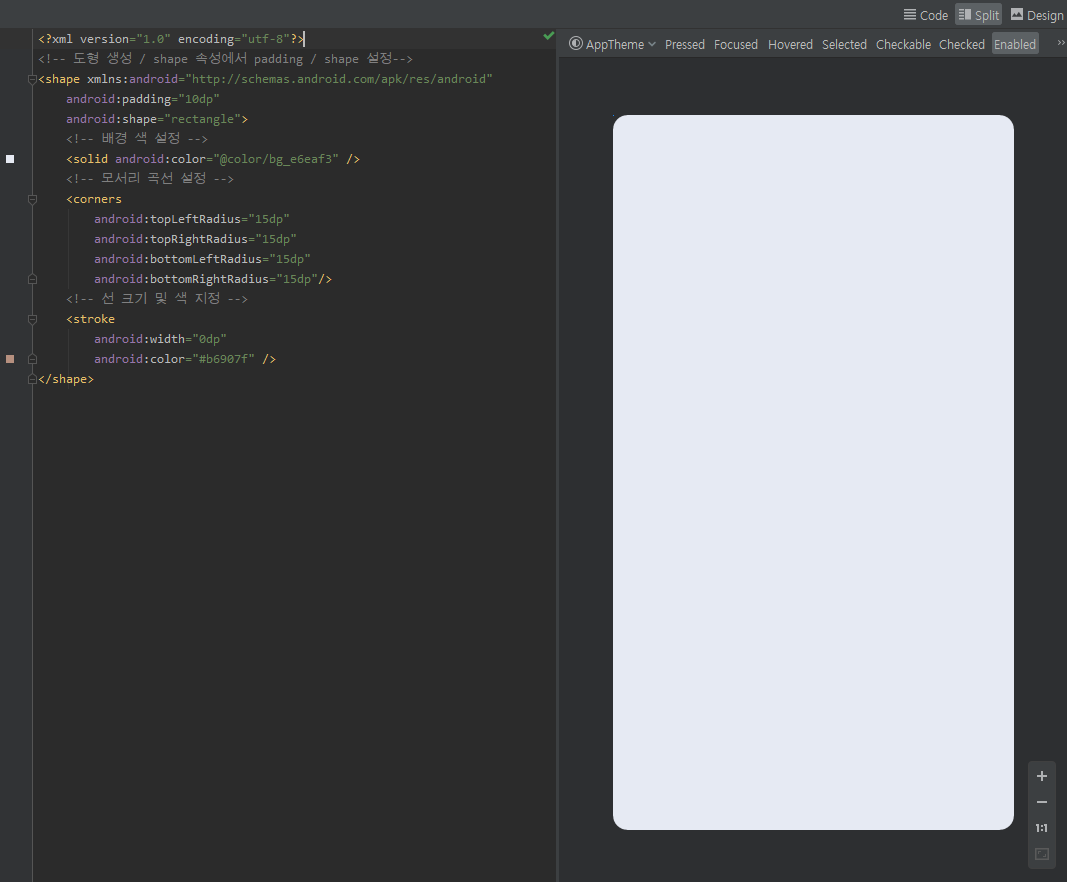
이 결과물을 background로 적용시켜보면 다음 처럼 활용할 수 있습니다.
먼저 코드
<TextView
android:layout_width="match_parent"
android:layout_height="200dp"
android:background="@drawable/rrrr_bg"
android:gravity="center"
android:text="HELLO!"/>
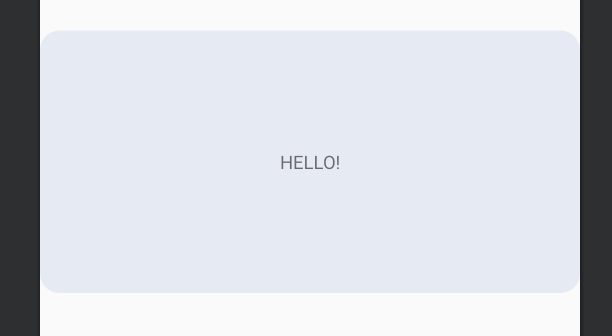
더 자세한 설명은 아래 주소에 있습니다!
출처 - https://overoid.tistory.com/30
Android - Shape Drawable
안드로이드(Android)에는 Shape Drawable이라는 것이 있습니다. XML로 쉽게 Drawable 객체를 생성하는 것인데, 배경이미지를 만들 때 사용하면 편리합니다. 실제 비트맵을 사용하지 않아도 되므로 apk의 용
overoid.tistory.com
반응형
'개발 > Android Studio' 카테고리의 다른 글
| [Android Studio] 소프트 키패드 다음/완료/로그인/키패드 없애기 동작 수행 (0) | 2020.08.06 |
|---|---|
| [Android Studio] GridView Item 범위 선택하기 (0) | 2020.07.30 |
| [Android Studio] Toast 활용 ( 간단하게 정리 ) (0) | 2020.07.28 |
| [Android Studio] Webview size 맞추기 (0) | 2020.07.28 |
| [Android Studio] GridView 사용 예제 - 10분 간격의 시간 선택하기 (0) | 2020.07.25 |
Comments

